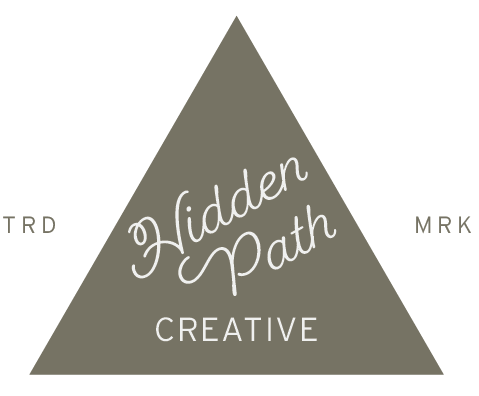A Quick & Easy Way to Design Product Packaging on a Budget
This article may contain some affiliate links, which means you get a great deal and I may receive a commission for your purchase. As always, the article reflects the honest opinions of Hidden Path Creative.
A few weeks ago, on my podcast, I interviewed Lauren Felter, a design educator for non-designers. In her business Felter Unfiltered, she breaks down the graphic design into easy-to-understand principles so busy business owners can feel confident checking design off their to-do lists.
For product businesses just getting off the ground, investing in done-for-you packaging design services can be a significant investment. A brand identity can run anywhere from $500 to $5,000 or more, and that's before you start on the package design. So doing it yourself is an option to protect your profits when you haven't even started to sell your products yet.
It used to be that if you were going to design packaging yourself, you'd need to purchase the Adobe suite of programs. You know, Photoshop and Illustrator at the bare minimum. And they aren't cheap. These are pro-level tools that take training to use and master. So what if you're bootstrapping and thinking of designing your brand or packaging yourself? This is where Canva comes in.
Prefer to listen on the go?
Would You Rather Watch Instead?
What is Canva?
What, you thought it was just for social media graphics? Canva is also a good option for simple packaging pieces. It's a web-based tool that helps you create digital and print designs. The platform is full of templates; you can easily customize the fonts and colors to match your branding. Upgrading to Canva Pro will unlock premium stock graphics, photos, templates, and other features. At $13/mo and $120/year, Canva Pro is a steal compared to an Adobe subscription. And you can use our code to try Canva Pro free for 30 days. Yes, there are other free options, but Canva is very intuitive, so it takes a short amount of time to learn if you're already familiar with web-based software like Google Docs.
Designing Packaging With Canva
The best types of packaging to design in Canva are single-sided and double-sided packaging pieces without many folds. Think of pieces like hangtags, labels, belly bands, and inserts. These packaging elements are easy to design in Canva since each side is the same size, and usually, these pieces don't require complicated dielines. Because every page of a Canva file needs to be the same size, you can design the front and back of a hangtag as two pages in the same file. And single-panel pieces like labels, stickers, and belly bands, the page can be sized to match the finished piece.
When setting up a packaging file in Canva, choose a custom size and make the page size match your desired printed size. For instance, if I wanted to design a square label to apply to a box, the size input would be 2.5 inches x 2.5 inches to match a standard Avery. You'll find a lot of packaging choices are made with the printed piece or result in mind.
Designing Boxes With Canva
When you get started in Canva, you'll see templates for different types of projects. Packaging would fall under their print category. Unfortunately, there are not many packaging-specific templates in Canva yet.
This may have something to do with the 3-dimensional nature of packaging. The industry standard for designing packaging has long been Adobe Illustrator. Let's take the example of a box. A paper box has 6 sides, front, back, two sides, and a top and bottom. The packaging artwork is laid out flat, and after being printed, it's cut, scored, and folded into its 3-dimensional form. When creating the layout the designer takes the artwork for each panel and places it in a dieline, so all the panels line up, and the box prints with all the panels in the correct spot without anything misaligning or upside down.
Canva doesn't have the capabilities yet of importing dielines. So to design a box or other multi-sided container like a shopping bag, you will have to design each panel individually as separate pages and then combine the panels to create the whole layout with the dieline overlay for the printer. The more panels or sides a package has, the more complicated this becomes. A typical 6-sided box, can have up to 3 different panel sizes, and paper shopping bag will have 2 different panel sizes, excluding the bottom. Each panel size would have to be a different file since each Canva file can only accommodate one page size. It's part of the simplicity of Canva that makes it easy to use but makes its functionality limited for more complex design projects, like packaging design.
To do this, you will have to import your Canva artwork into another software to get the panel artwork applied to the dieline.
Applying Canva Artwork to Dielines
For more complex packaging, getting your artwork set up for print with the dielines can get tricky. When providing a full box or bag layout, you will need to use another design software to layer the dieline over the artwork, so the printer has a guide of where to print, where to cut, and where to fold. A few online printers are making it easier to order by allowing you to upload individual box panels instead of the full flat layout. But most printers will still want you to send the artwork all ready to be printed.
There are a couple of options. You can use a vector design software like Adobe Illustrator or Affinity Designer. Both are still software you need to purchase or subscribe to. A monthly subscription to Adobe Illustrator will run $32/mo and $240/year. Affinity Designer is a bit more affordable, with a one-time purchase price of $49.
An exciting new option is Pacdora. Pacdora is an online software similar to Canva but made specifically for packaging. It's so new, they have less than 500 followers on Instagram. But the capabilities are super exciting! In Pacdora you can upload each panel you laid out in Canva and place it in the dieline. Pacdora will show you how your design will print and create 3D renders you can use in your product marketing. It's mindblowing!
Pacdora is another subscription, but at $29/month or $199/year, it's affordable if you design just a couple of boxes. You can use our code HPC50 for 50% off your monthly or annual subscription.
Conclusion
For small product-based businesses not ready to invest in working with a packaging designer, starting with Canva is a solid option. It's affordable and has all the features you need without being overwhelming or intimidating. When paired with a tool like Pacdora, you can even use Canva to design 3-dimensional boxes and bags. So it is possible to design packaging on your own while you’re getting your business up and running.